Google Chrome (Google Chrome) is one of the most popular browsers in the world, and its fast and secure features are loved by users. The latest version integrates AI-driven intelligent search, privacy sandboxing (interception and tracking technology), real-time malicious website detection and other functions, while optimizing multi-device synchronization and Web page compatibility.
This is the latest download guide, covering installation methods, alternatives and safety tips for different platforms, to help you efficiently obtain and use this browser.
1. Official download channel
International users can accessGoogle Chrome official website, Click the “Download Chrome” button according to the system version (such as Windows 11/10 64-bit, macOS 11+).
2. Domestic download channels and installation methods
1. Windows/macOS/Linux desktop
Official Chinese mirror:
- Direct access to the official website: AccessGoogle Chrome Chinese Mirror Site, Select the corresponding system version (such as Windows 11/10 64-bit, macOS 11+) to download the latest stable version (such as136.0.7103.60). Adapt to the domestic network environment, support automatic updates and complete functions.
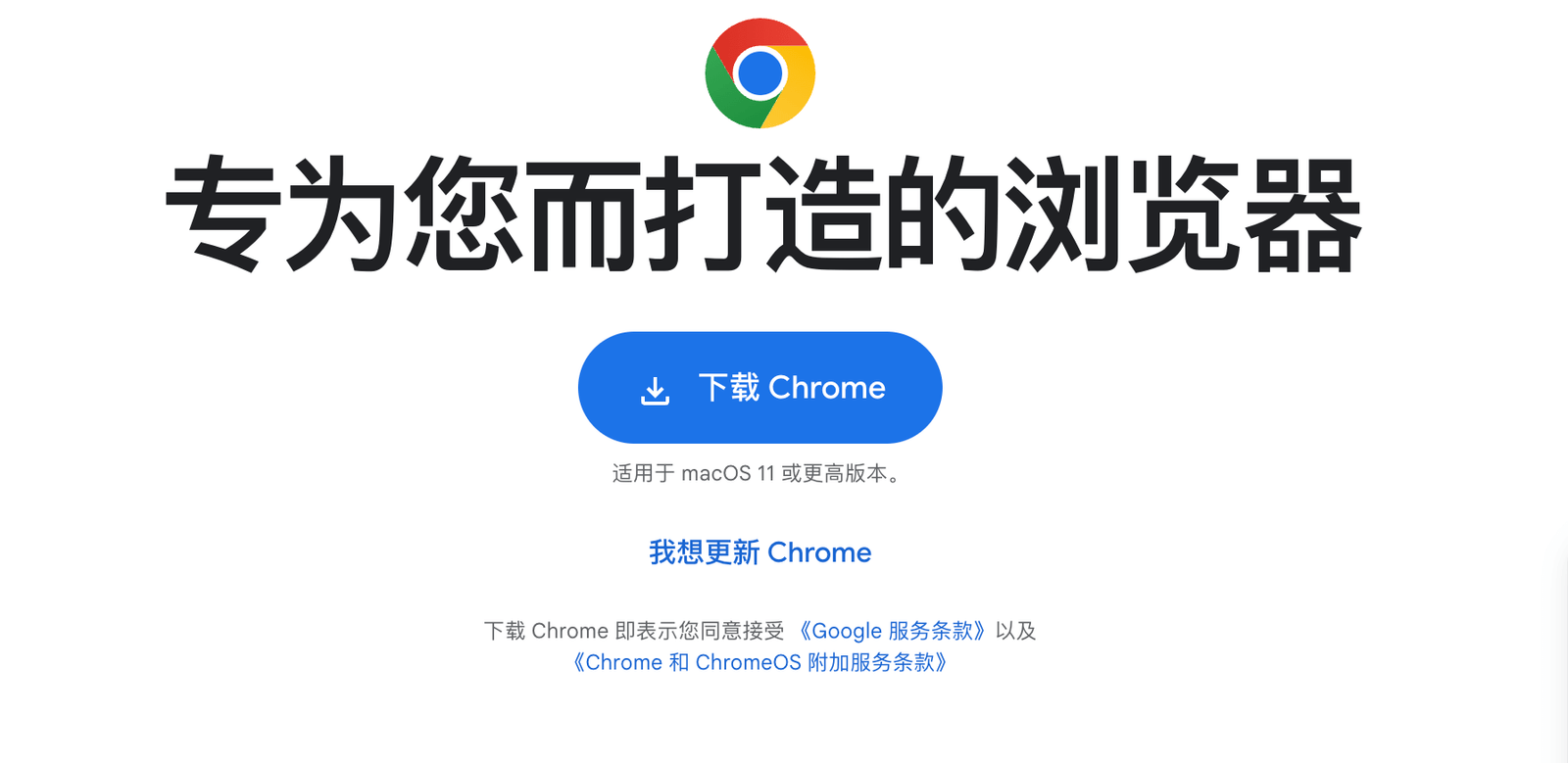
- Third-party platform:Tencent Software Center: ProvideGoogle Chrome Stable version (Windows 64-bit)and other versions.
2. Android mobile terminal
- Domestic app store:
- Xiaomi / Huawei / OPPOEtc.: You can search for “Google Chrome” directly in the official mobile app store (the version may not be up-to-date), and download it directly if you have it; if not, you can download and install it through a third-party app store.:Google Chrome Google Chrome(Tencent App Treasure).
- Mirror site:
- https://chrome.py010.cn/Provide the latest Android version, not the official image, please pay attention to the identification.
- Installation steps:
- After downloading the APK, enable the “Unknown source” permission in the settings.
- Click the installation package and follow the prompts to complete the installation.
3. iOS mobile terminal
- App Store download: You can search for “Google Chrome” directly in the App Store to download.
3. Safety and compliance tips
1. Download security:
- Priority is given to obtaining installation packages from official Chinese mirrors or trusted app stores (such as Appstore, APKPure) to avoid third-party cracked versions. Use anti-virus software (such as 360 Security Guard, Tencent Application manager, etc.) to scan files before installation.
2. Privacy protection:
Enable "Seamless mode” (Ctrl+Shift+N) and turn off “Autofill” and “Location sharing”. Do not enter Google account information on untrusted mirror sites.
4. Recommendation of alternative resources
If you cannot use Google Chrome, the following alternatives can meet similar needs:
- Edge: Based on the Chromium kernel, it supports extension plug-ins, and has fast domestic access speed.
- Firefox: Open source, strong privacy protection, support multi-account synchronization.


Comment List (0):
Load More Comments Loading. . .